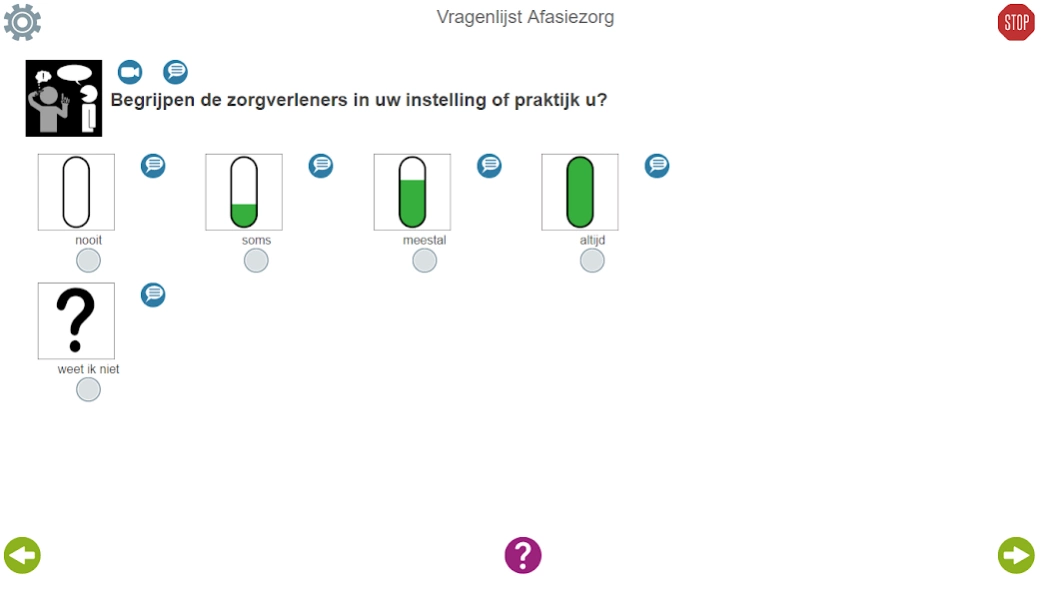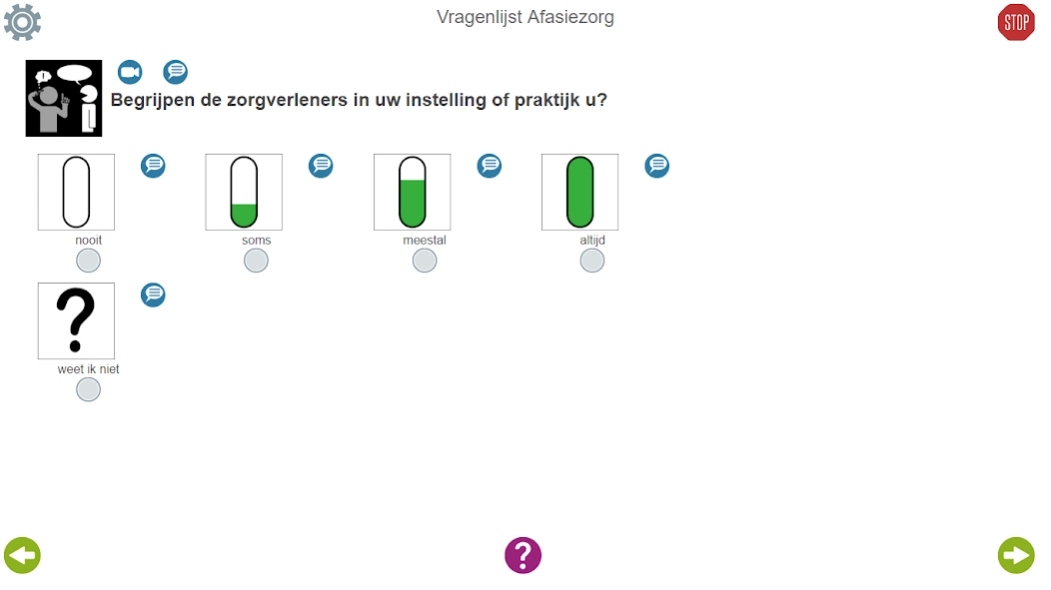CQ-index afasie 1.0.1
Free Version
Publisher Description
CQ-index afasie - Questionnaire for people with aphasia to measure their experiences with care.
For people with aphasia, a language or speech disorder developed by brain injury, is a questionnaire to measure their experiences of care: the CQ index Aphasia. Likewise, they have the opportunity to express their views about care.
The CQ-index Aphasia developed by NIVEL (Dutch Institute for Health Services Research) in collaboration with Hersenletsel.nl (formerly Aphasia Association Netherlands). The questionnaire is administered by means of icons in an interview and maps out seven quality themes. Five of these themes concern the care process: communication and treatment, information, involvement in treatment goals, treatment by the speech therapist and cooperation. The remaining two, the effect of the treatment on the communication of clients and on their participation and well-being.
By measuring the experiences of aphasia care and disclose this information, the CQ index Aphasia can contribute to transparency in healthcare, empowering clients with aphasia and improve care for these clients. The questionnaire is included in the report and is also included in the Quality Care Institute Library of the Netherlands.
About CQ-index afasie
CQ-index afasie is a free app for Android published in the Health & Nutrition list of apps, part of Home & Hobby.
The company that develops CQ-index afasie is TouchSpeak.nl. The latest version released by its developer is 1.0.1.
To install CQ-index afasie on your Android device, just click the green Continue To App button above to start the installation process. The app is listed on our website since 2016-04-01 and was downloaded 1 times. We have already checked if the download link is safe, however for your own protection we recommend that you scan the downloaded app with your antivirus. Your antivirus may detect the CQ-index afasie as malware as malware if the download link to nl.TouchSpeak.CQI is broken.
How to install CQ-index afasie on your Android device:
- Click on the Continue To App button on our website. This will redirect you to Google Play.
- Once the CQ-index afasie is shown in the Google Play listing of your Android device, you can start its download and installation. Tap on the Install button located below the search bar and to the right of the app icon.
- A pop-up window with the permissions required by CQ-index afasie will be shown. Click on Accept to continue the process.
- CQ-index afasie will be downloaded onto your device, displaying a progress. Once the download completes, the installation will start and you'll get a notification after the installation is finished.